


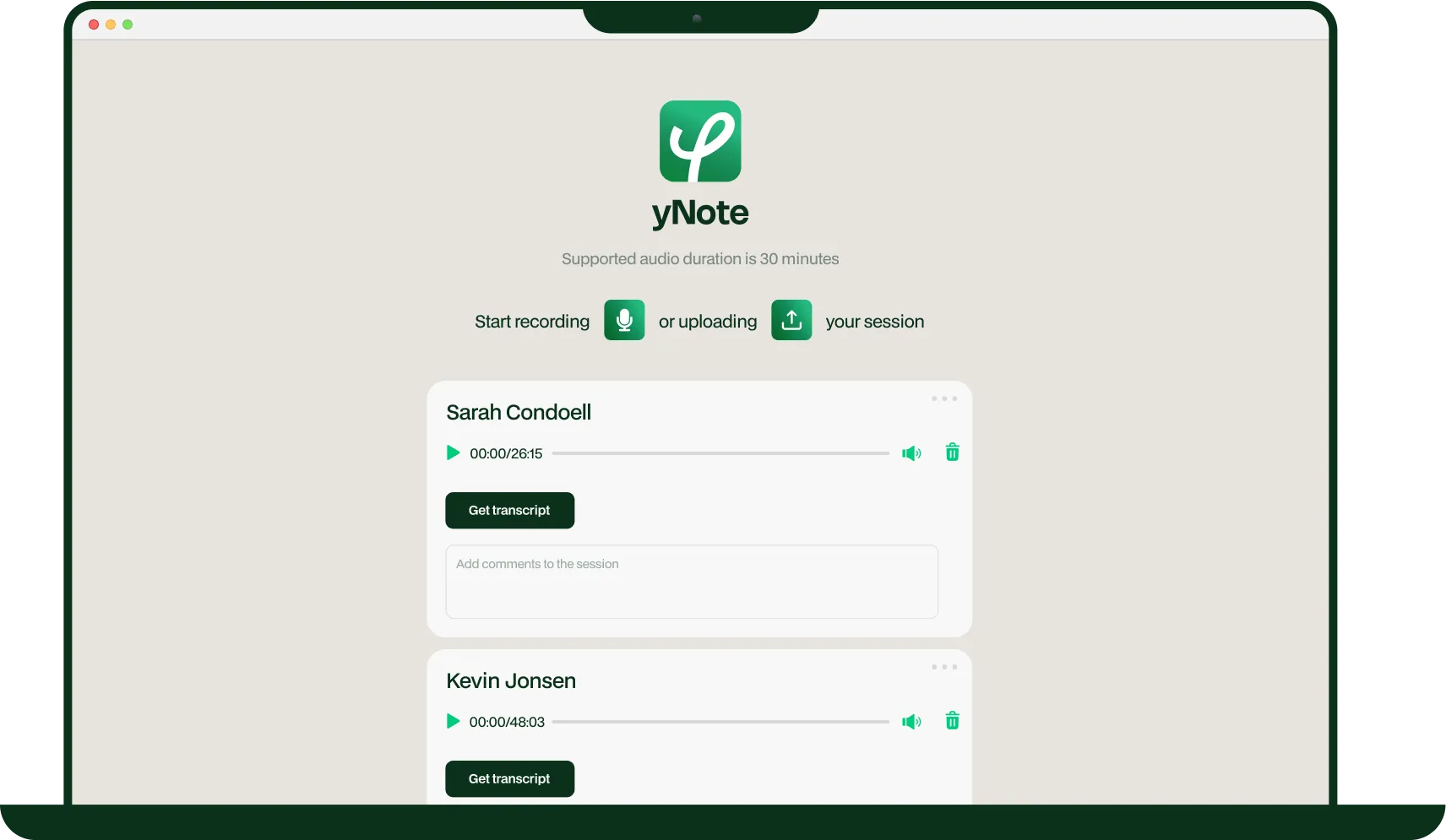
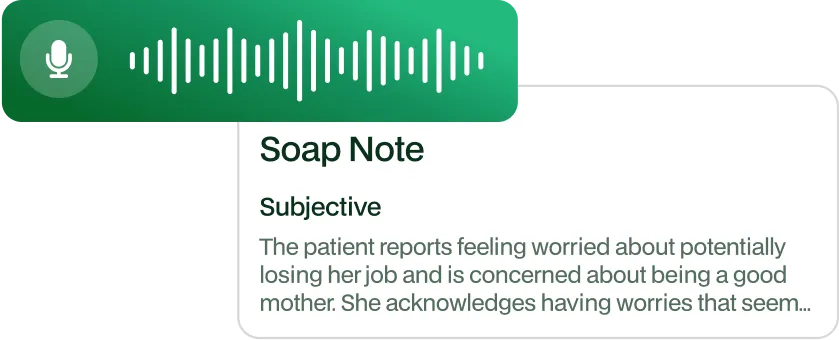


















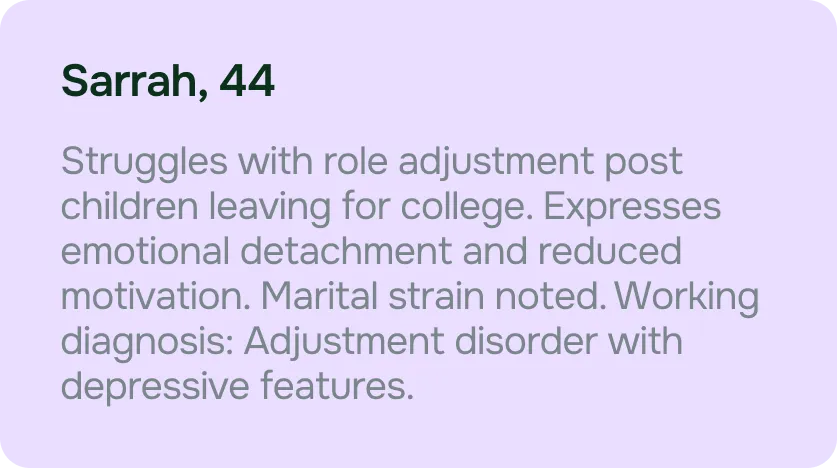
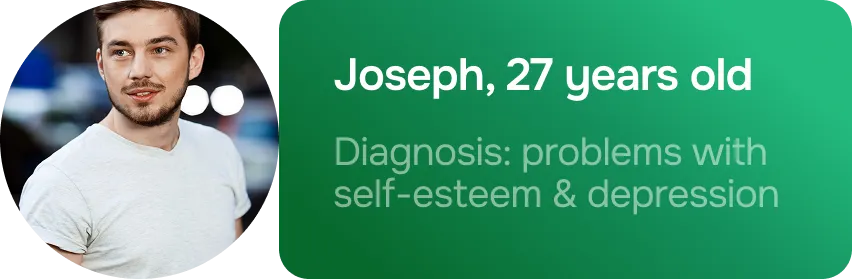

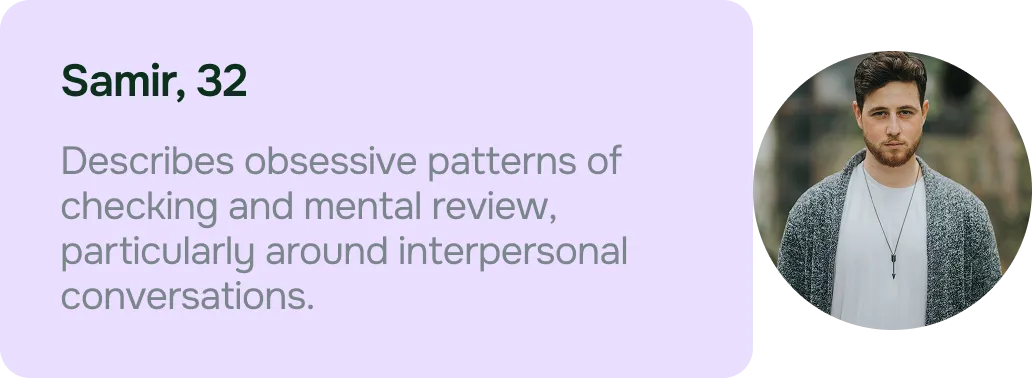


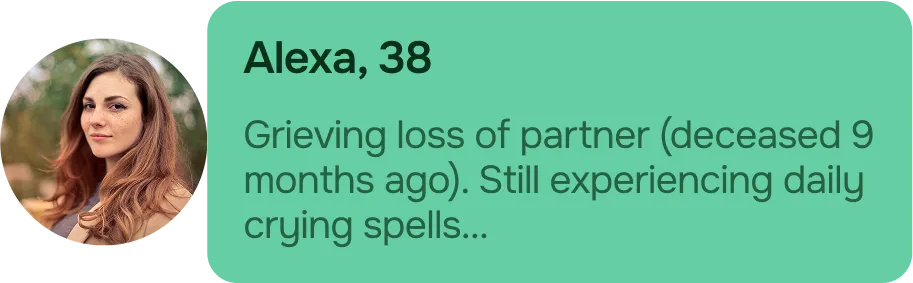

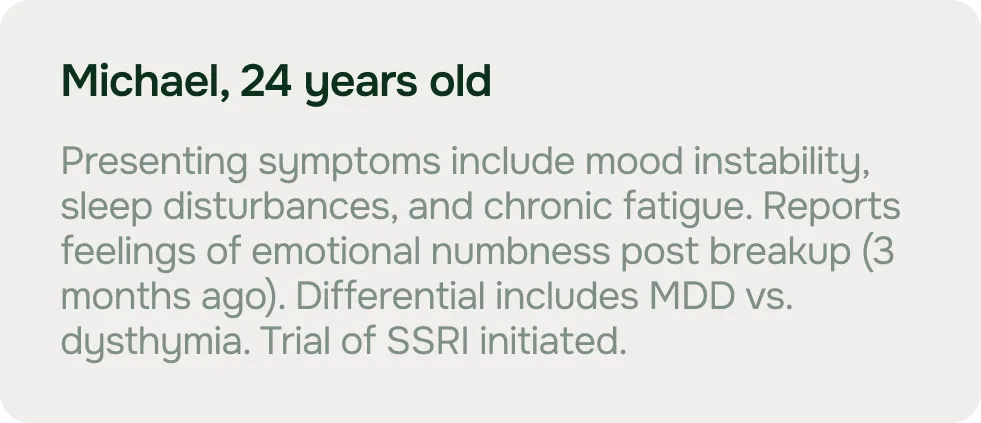



























%201.svg)








%201.svg)







%201.svg)
Currently, yNote supports English for both transcription and AI-generated notes. We’re actively working on expanding support to other languages. If your practice requires a specific language, feel free to contact us — we’d love to learn more about your needs.
%201.svg)
yNote is a desktop application that runs entirely offline.
Minimum system requirements:
Operating system: Windows 10+ or macOS 11+
RAM: 8 GB (16 GB recommended)
Storage: At least 5 GB free space
CPU: Recent Intel/AMD processor or Apple M1+
No internet connection is required during use. All processing is done locally on your device.
%201.svg)
AI-generated notes are stored locally and are extremely lightweight.
On average, a full session transcript and SOAP note take less than 10 MB of space. Even with hundreds of sessions, total storage usage rarely exceeds 1-2 GB.
%201.svg)
yNote uses a fully local AI engine based on state-of-the-art transcription and language models.
Here’s how it works:
If you're using Windows, session audio is recorded directly within the desktop app.
On macOS, the audio is captured via our secure Chrome Extension and sent to the app.
The app transcribes the session using an offline speech-to-text model.
Then, a local language model analyzes the transcript and generates structured notes.
All processing happens entirely on your device — nothing is uploaded or stored in the cloud.